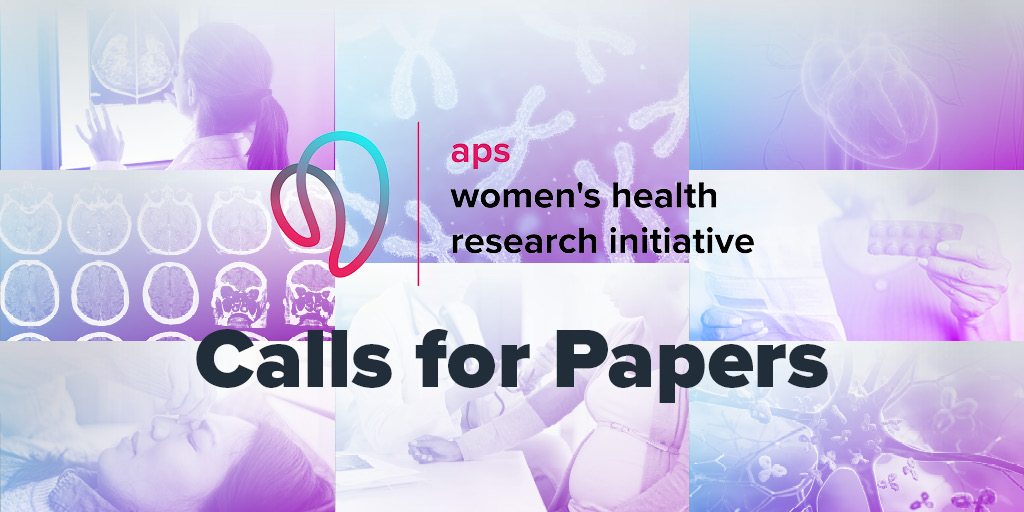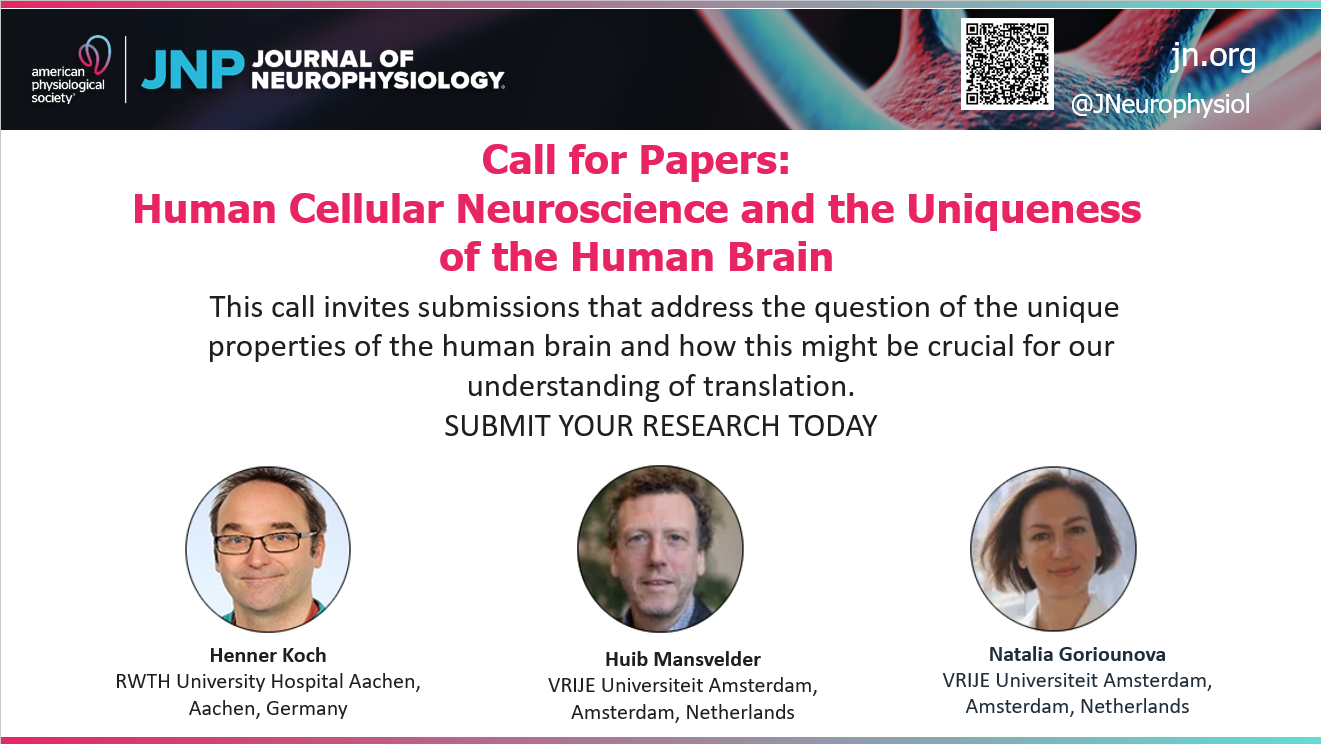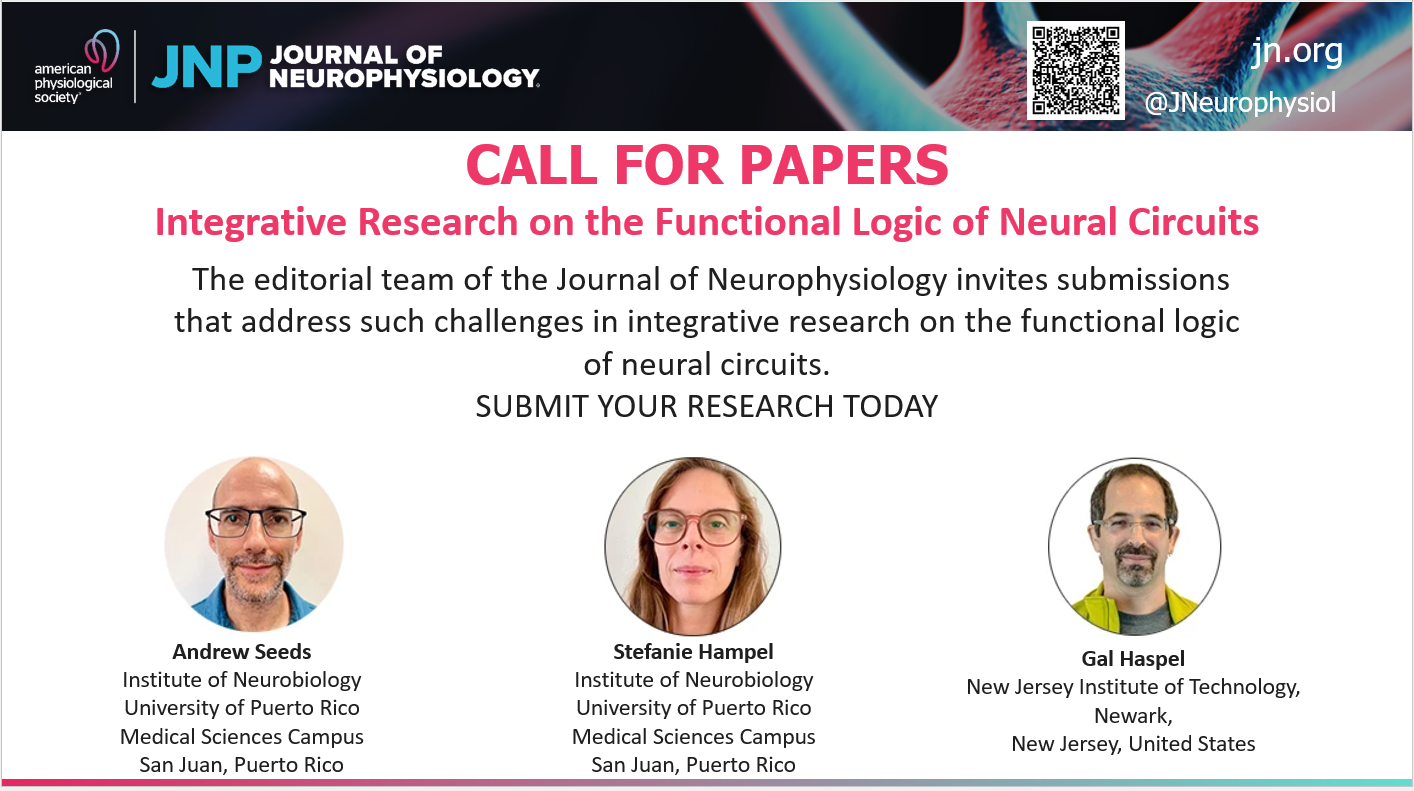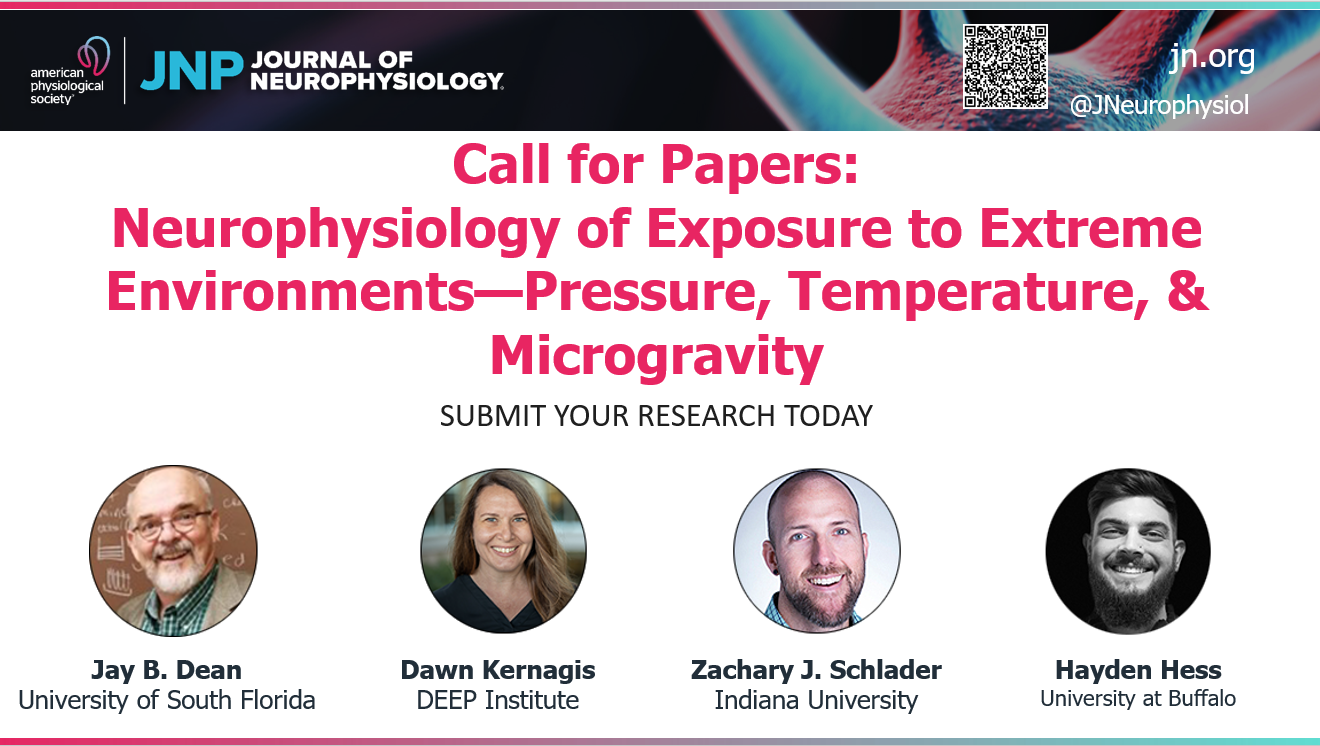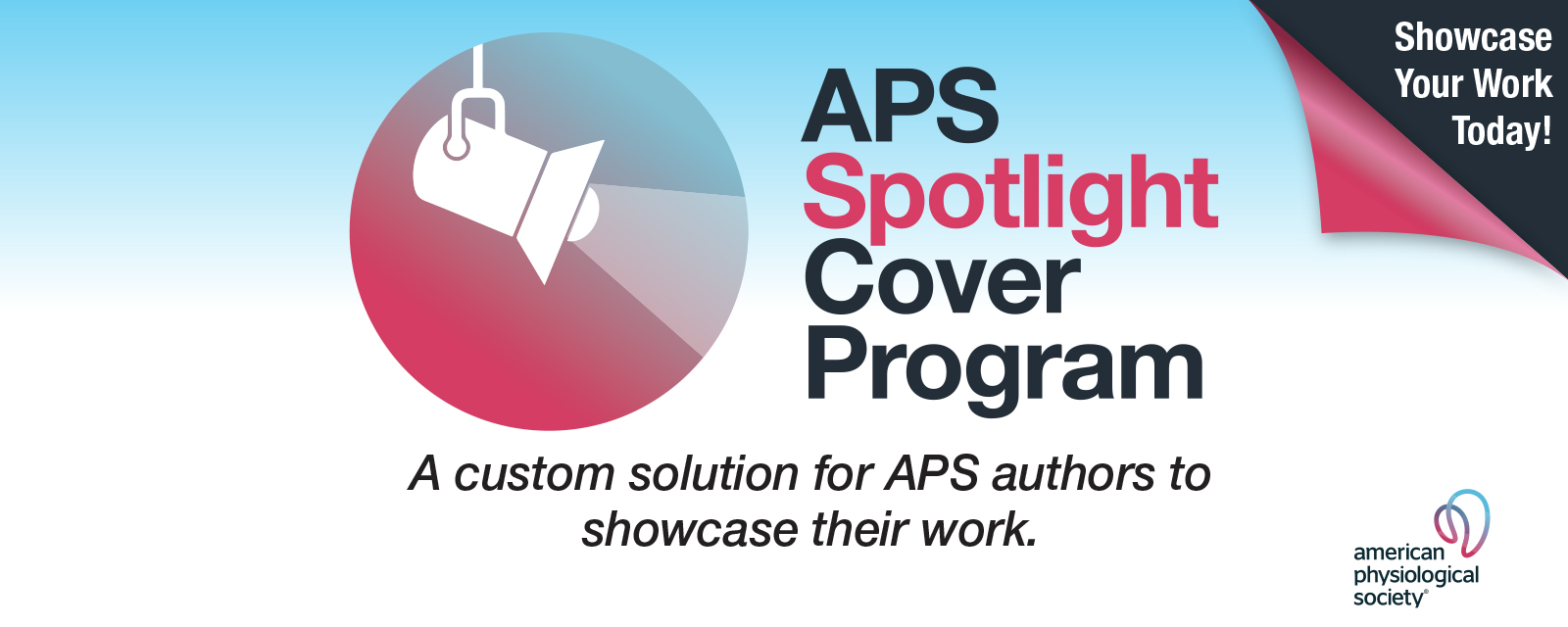| Manuscript Home | | | Submission Instructions | | | Information for Authors | | | Reviewer Instructions | | | Tips | | | | | Logout | | | Journal Home | |||
|
APS Spotlight Cover Program A custom solution for authors to showcase their work. Learn more here To ensure proper functionality of this site, both JavaScript and Cookies must be enabled. |
|
Updates and Announcements
RESEARCH REPORTING TRANSPARENCY
1. Please ensure that each set of image panels includes a scale bar.
2. Please adhere to the APS instructions for figure preparation with regard to presentation of immunoblots. In brief, the exact migration position of at least one independent molecular weight marker protein should be indicated with each gel or blot. Each blot panel should retain space above and below the band of interest from the original image. If lanes from gels or blots have been grouped or rearranged, you must insert spaces or dividing lines to indicate these changes and disclose the arrangement in the figure legend.
3. Please ensure that the age range, strain and sex of any animals used is stated in the Methods. The number of animals used in each experiment and the sex (if more than on sex was used) must be stated in the Methods and the relevant figure legends.
4. Please state in the Methods the supplier and catalogue number of any commercial primary and secondary antibodies used. It is recommended to use Research Resource Identifiers (see https://scicrunch.org/resources). Antibody validation must be referenced or provided as a supporting data.
5. Please state the numbers of independent biological samples, or primary cell or cell strain preparations used, in the Methods and relevant figure legends.
6. The use of scatter dot plots (or box and whisker plots) instead of bar graphs is strongly encouraged by APS. Please state the number of independent experiments on which a figure panel is based in the figure legend.
7. Scientifically unnecessary use of color figures is not permitted.
8. If several forms of statistical analysis have been used, please ensure that details of each statistical test are stated in the appropriate figure legend.
9. Please refer to the "Guidelines for reporting statistics in journals published by the American Physiological Society," by Dr. Curran-Everett and Dr. Dale Benos, which describe preferences for presentation of standard deviation (SD) values in APS journals (https://doi.org/10.1152/ajpheart.00478.2004). If you feel that changes should be made to the presentation of any SD values in this manuscript (text, figures, and/or tables), please update the manuscript at this point.
9. Please ensure that your manuscript has 3-5 suitable keywords.
10. Please ensure that your manuscript has a list of abbreviations.
TECHNICAL DETAILS
To submit your revision:
1. Create your responses to reviewers in a DOC, RTF or PDF format;
2. Create your article file - clean version (all text in black) in DOC or RTF format (PDF will not be accepted) as part of the merged file;
3. Create your redlined article file in a DOC, RTF or PDF format for the reviewers only
4. Use the web address below to submit your revision: https://jn.msubmit.net/cgi-bin/main.plex?form_type=home
THE FILES THAT YOU UPLOAD NOW WILL BE THE FILES USED FOR PUBLICATION IF THE MANUSCRIPT IS ACCEPTED. ONLY THE CORRESPONDING AUTHOR HAS THE PERMISSIONS TO UPLOAD THESE FILES.
For help preparing figures, go to:
Use the FILE ORDER tab to verify the order of your files.
Notes about files:
The References must be listed in alphabetical and numerical order. Neglecting to put references in alphabetical order will delay the publication of your paper. An easy way to ensure the proper format of the References is to use a citation management software of your choice. For more info, go to:
The title and author information will be prepopulated. If you wish to make changes to this information, click the heading labeled MANUSCRIPT INFORMATION.
Click the heading labeled VALIDATE to validate all your files. If you get an error, click the link that reads “Fix.”
Hit the SUBMIT button to make the record go immediately to the Associate Editor assigned to the manuscript.
Back to Top |
 |
| Manuscript Home | Submission Instructions | Reviewer Instructions | Contact APS | Help | Logout | Journal Home | ||
| Terms of Service Licensed under Patent #US 7,620,555B1 | ||